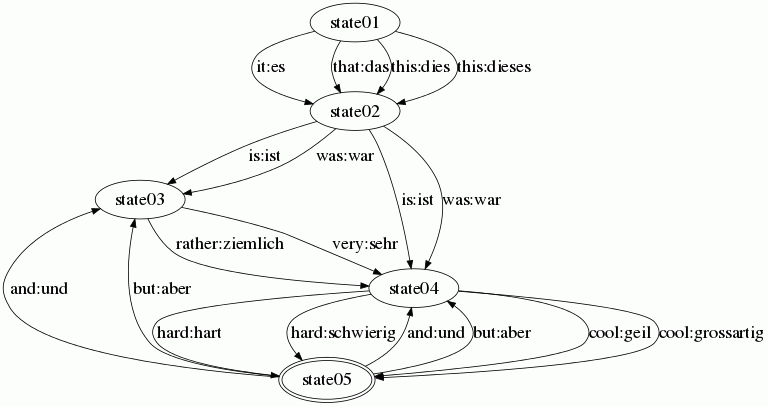
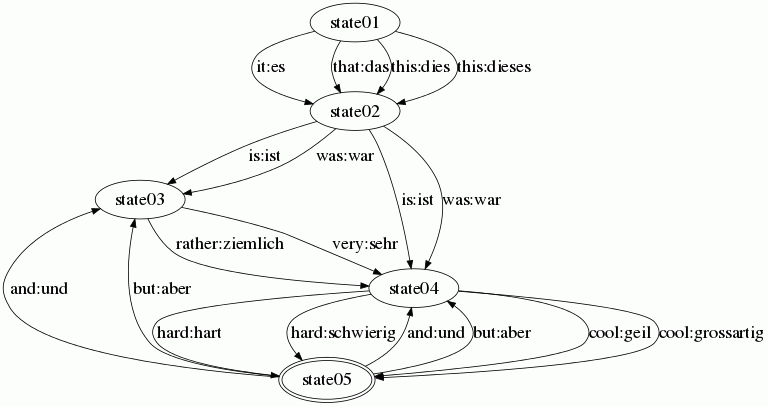
Input:
The input is a string consisting of a sequence of symbols which are transduced into the output strings which the FST defines.
Note that calculation takes time if the FST is complex and the input is long - watch your browser's download indicator!
The switch settings which inflence the speed are Numbering, Graph, Compact.
Notes on switch settings:
Trace=on is normally needed only for debugging.
Numbering=on additionally displays output item count and (with arrows) transducer Direction selection.
SAMPA is only switched off for phonetic representations.
Graph=on is useful for visualisation in general (in which case it is only needed once - the graph can be saved), but also for debugging.
LR/TB defines the orientation of the graph as left-right or top-down.
Compact=yes shows the graph with sets of parallel transitions reduced to a single arbitrary member of the transition set.
Direction permits input and output to be exchanged.
Relation determines whether only the output symbols or input and output symbol pairs are to be displayed.
Autoinput is only required for some special applications.
| Input: | |||||||||||||||||||||||||||||||||
| Switches: |
| ||||||||||||||||||||||||||||||||
| FST: |
|
||||||||||||||||||||||||||||||||