|
Data input field
Paste the CSV object-property matrix into the following field (select CSV separator above (default: ";"):
Data formatting
In this demo, the '_' (underscore) is used for empty cells. This is advisable in order to ensure that records are of equal length and that there are comparable items at the same position in the property lists. However, equal record lengths are not required, though with unequal record lengths the distances may not be so easily interpretable. Notifications of unequal record lengths are generated in case the inequality is not intentional.
Prepare the data according to the following instructions, and remember the old technicians' and programmers' principles:
"Garbage in - garbage out!" - "If it ain't tested, it don't work!"
So if you get weird output, no output, or threatening messages, check your data formatting very carefully!
Currently only ASCII encoded text data are accepted and other UTF-8 characters will generate garbage. Note that for encodings of IPA phonetic transcriptions which are both human-readable and machine-readable the X-SAMPA ASCII encoding is still widely used where Unicode is not easily available.
Each row in the property matrix begins with the name of the object to which the properties are assigned. The object property matrix must have rows of equal length; the 'empty' cells must be padded with a string which does not occur in the data. It is convenient to prepare the data using a spreadsheet, and to export in 'csv' (character separated value) format for pasting into the data field.
| 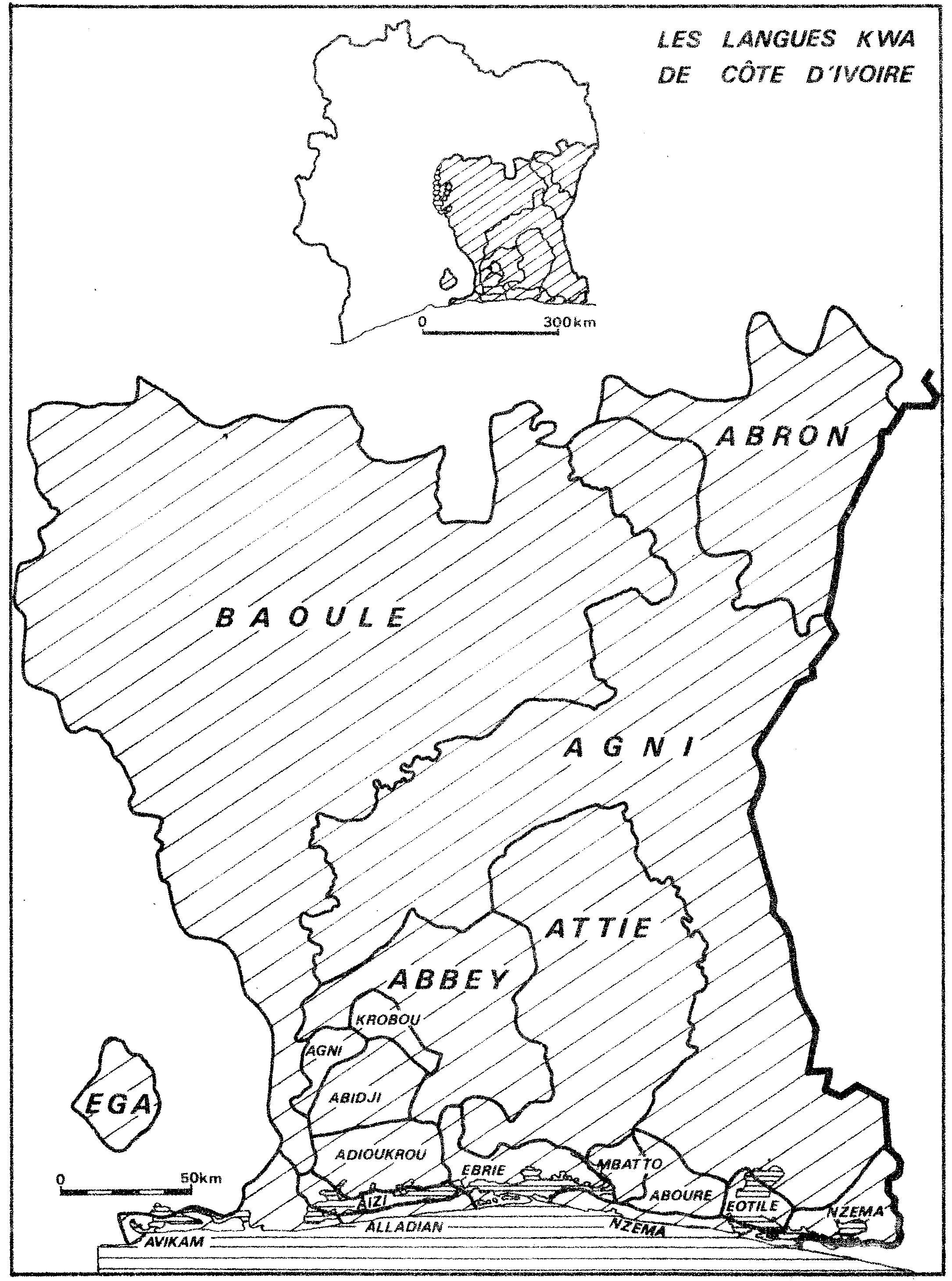
 CGI implementation using GraphViz library.
CGI implementation using GraphViz library.